
US Lyca (Có gọi)
Truy cập Internet
- Sim Lyca được nhập khẩu trực tiếp từ Mỹ với 9GB internet tốc độ cao.
- Vùng phủ sóng: Hoa Kỳ (các khu vực không thuộc Hoa Kỳ: bao gồm nhưng không giới hạn ở Guam, Saipan, Grand Canyon of the Yellowstone, Yosemite, các công viên quốc gia khác nhau, đoạn giữa của Quốc lộ 1, Alaska: một số thị trấn ngoại ô : bên trong các tòa nhà lớn, tầng hầm, tàu điện ngầm, một số khu vực của sân bay)
Gọi điện thoại và nhắn tin tại Mỹ
- Gọi và nhắn tin đến Số điện thoại Mỹ: nghe gọi không giới hạn đến thuê bao di động và cố định tại nội địa Mỹ.
- Nhận cuộc gọi và tin nhắn: sim có thể nhận cuộc gọi từ Việt Nam và toàn bộ các quốc gia khác mà không mất phí.
- Gọi và nhắn tin đến các nước khác: Không bao gồm.
- Đây là sim nội địa Mỹ có số điện thoại Mỹ đầu số +1. Số điện thoại sẽ chỉ được tạo ra khi sim được kích hoạt thành công. Bạn có thể xem số điện thoại trong phần cài đặt của điện thoại hoặc tin nhắn từ Lyca khi mới lắp sim vào máy.
Tôi có thể biết số điện thoại SIM sớm hơn không?
Khi thông báo ngày đi cho chúng tôi để kích hoạt, bạn có thể yêu cầu chúng tôi gửi lại số điện thoại ngay khi chúng tôi hoàn thành việc kích hoạt cho sim của bạn.
- Để kiểm tra dung lượng tốc độ cao còn lại, ấn *611# hoặc *137# và gọi. Sau đó, sẽ có thông báo số dung lượng còn lại. Nếu bạn nhận được tin nhắn thông báo không còn tiền trong tài khoản, xin bỏ qua vì điều này không có nghĩa SIM của bạn đã hết dung lượng internet tốc đô cao.
- Ngoài ra, bạn có thể kiểm tra trên website của nhà mạng TẠI ĐÂY . Để quản lý sim trên website, việc đầu tiên bạn cần đăng ký tài khoản bằng số điện thoại sim và điền mã PUK in trên khay SIM
- Hoặc bạn cũng có thể tải app Lycamobile US và thực hiện tương tư như trên website
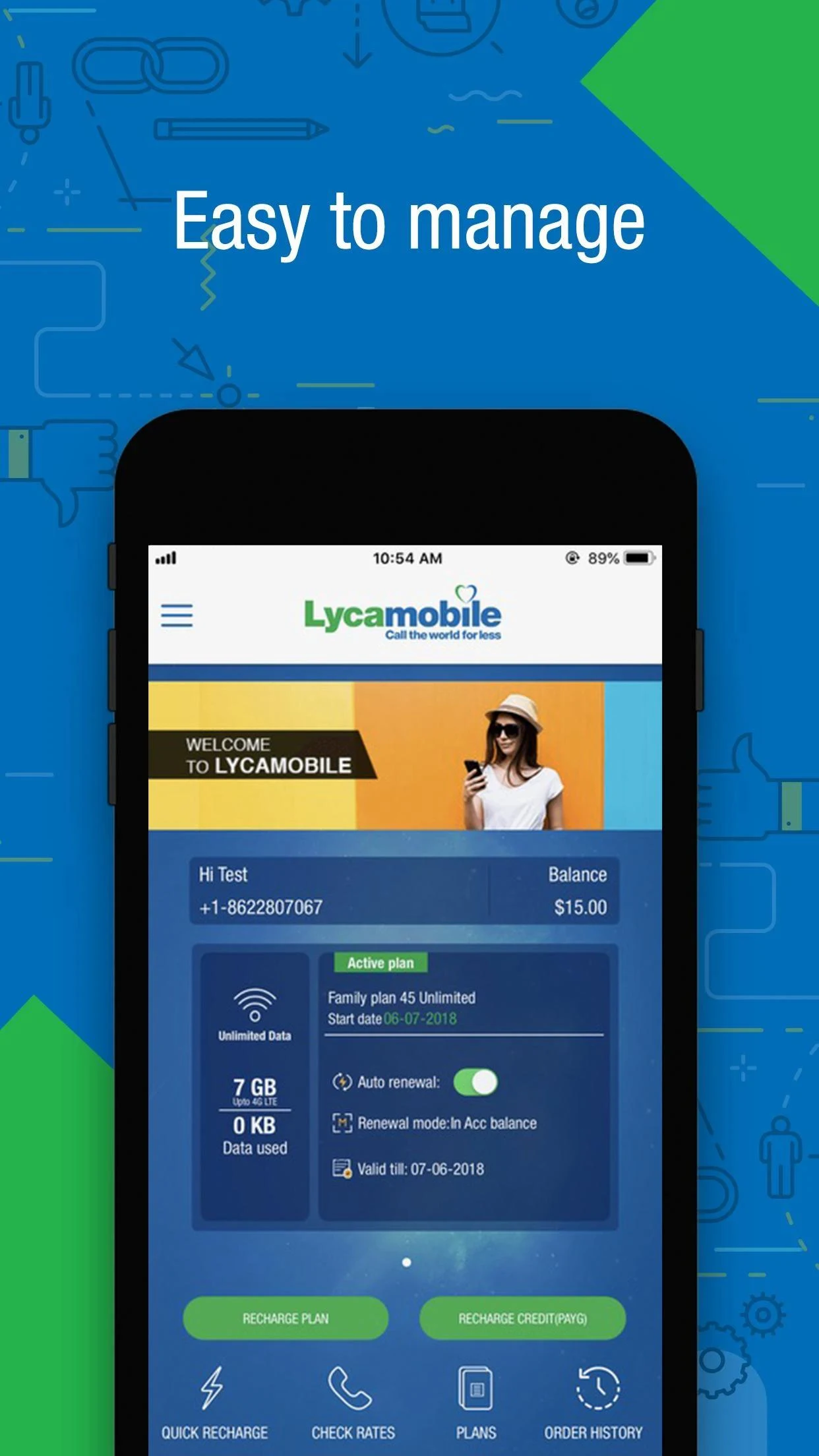
Kiểm tra số điện thoại SIM
Ấn *132# (hoặc 97#) và gọi
Lưu ý khi sử dụng SIM Lyca
(1) Điện thoại cần hỗ trợ tần số GSM 1900 để bắt được sóng thoại (nghe gọi)
(2) Điện thoại hỗ trợ 4G LTE (Lyca ngưng hỗ trợ 3G nên nếu điện thoại Quý khách không hỗ trợ 4G LTE, Quý khách chỉ có thể truy cập mạng ở tốc độ 2G.
(3) Bản đồ phủ sóng: xem tại đây Lưu ý: Tại Alaska thường xuyên xảy ra hiện tượng rớt mạng, không có sóng.
Cách khắc phục lỗi khi màn hình báo SOS
First, take the SIM out and insert it back in, making sure that it fits exactly in the slot. Then manually connect to the network by following the below steps:
A. Find an option called Lyca Mobile Services or Lyca Services on your phone. This will likely be found somewhere in your settings folder, under ‘Tools’, ‘SIM’ or among the apps.
B. After finding Lyca Mobile Services, select Lyca Mobile > Mode > Manual > National.
C. After selecting ‘National’, your phone will return to a previous page or start the Manual Network Search by itself.
D. Following this, reset your phone without taking the SIM out and then start the Manual Network Search again. Once you have manually connected, restart your phone.
If after several attempts the above procedure is not working, check the SIM card’s surface for scratches or cracks. If the SIM is damaged, go to your nearest retail point for further assistance.
APN của SIM (cài trong trường hợp máy chưa tự động cài đúng)
- Name: Lyca
- APN: data.lycamobile.com
- MMS APN: data.lycamobile.com
- MMSC: http://lyca.mmsmvno.com/mms/wapenc
- Các mục còn lại để trống hoặc để theo mặc định
Link nội dung: https://studyenglish.edu.vn/cach-kiem-tra-luu-luong-sim-mobi-a83463.html
