
Moving and Copying Files & Folders
There are a few ways you can move or copy a file or folder.
Drag and Drop:
You can move a file or folder from one folder to another by dragging it from its current location and dropping it into the destination folder, just as you would with a file on your desktop.
Folder Tree:
- Right-click the file or folder you want, and from the menu that displays click Move or Copy. The Move or Copy window opens.
- Scroll down if necessary to find the destination folder you want.
- If you need to, click on any folder you see to access its subfolders.
- Click anywhere in the row of the folder you want. The corresponding circle fills in, indicating your choice.
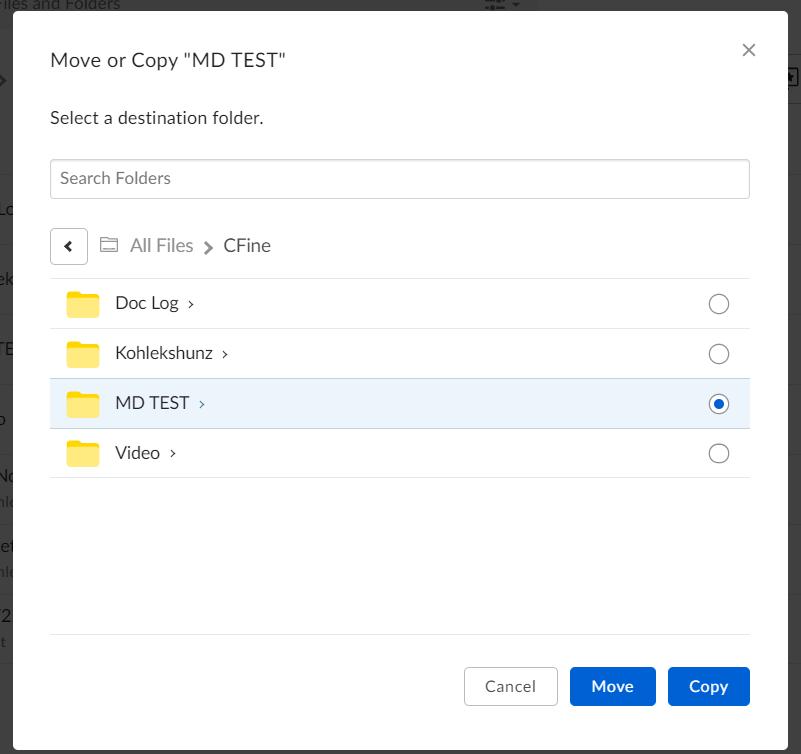
- Click Move or click Copy.
You can also open the Move or Copy window by clicking the ellipsis (...) to the right of the item you want to move or copy. Or you can click anywhere next to the item you want and, in the top-right portion of the screen, click the ellipsis (...).
To move or copy multiple items at once:
- Do the same actions as you do when selecting multiple items on your desktop:
- On Windows machines, to select multiple items in a group, press and hold SHIFT and click anywhere next to the items you want. To select multiple scattered items, press and hold CTRL anywhere next to each of the items you want.
- On Mac machines, to select multiple items in a group, press and hold SHIFT and click anywhere next to the items you want. To select multiple scattered items, press and hold CMD and click anywhere next to each of the items you want.
- In the top-right portion of the screen, click the ellipsis (...) to open the Move or Copy window.
Moving large folders
Moving large folders, that is, folders with thousands of files and folders with many sub-folders, may take an extended period of time, potentially several minutes or longer. During such a move, both the origin and destination folders, including all sub-folders, will be locked for the duration of the move, which means no move, create, copy, upload, delete, or restore operations can be performed on or in either folder until the move is complete.
When folders have different access restrictions on content
In certain scenarios when you move or copy content from one folder to another, and the destination folder has a less restrictive setting, Box displays an alert.
When you copy or move content into a new folder, access permissions in the destination folder take precedence over access permissions in the source file or folder (that is, the item you’re moving). It’s possible your destination folder has a permission level less restrictive than that of your source content. This could affect your decision to transfer your content in the first place. But you can’t know this in advance. So Box alerts you to any potential change in the access level of the content you’re moving.
Specifically, Box determines:
- Whether the destination folder contains any files that include an external collaborator
- Whether either the destination folder OR any of its parent folders contain any files with an open shared link.
If either of the above are true, Box displays an alert so you can decide whether to complete your copy or move action. Here’s an example:
- You have a folder labeled “Project Sherlock,” and only other people in your company can access that folder’s content.
- You decide to move your “Project Sherlock” folder into another folder labeled “Project Watson.”
- But the “Project Watson” folder allows external collaborators. This could be true if just one person outside your organization has collaborated on just one file in the “Project Watson” folder (because permissions must apply to all of a folder’s content - not just some of it). This extends to content transferred into the folder.
- You move the “Project Sherlock” folder into “Project Watson,” unaware that by doing this you are allowing Project Sherlock files to be shared with others outside your organization.
- Before completing the move, Box displays an alert advising you of the discrepancy in content access levels between your source and destination folders.
- You can decide whether to continue with your folder move or cancel and find an alternative (for example, moving “Project Sherlock” into another folder).
Here's the alert when the destination folder or any of its contents have a public shared link enabled:
Here's the alert when the destination folder or any of its contents include external collaborators:
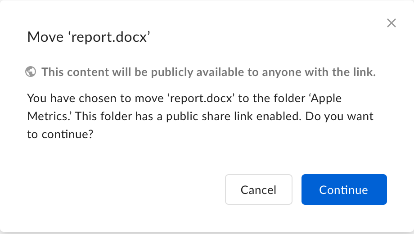
And here's the alert when the destination folder or any of its contents are owned or co-owned by an external collaborator:
More on Box security indicators.
Link nội dung: https://studyenglish.edu.vn/you-have-to-move-this-box-a89918.html